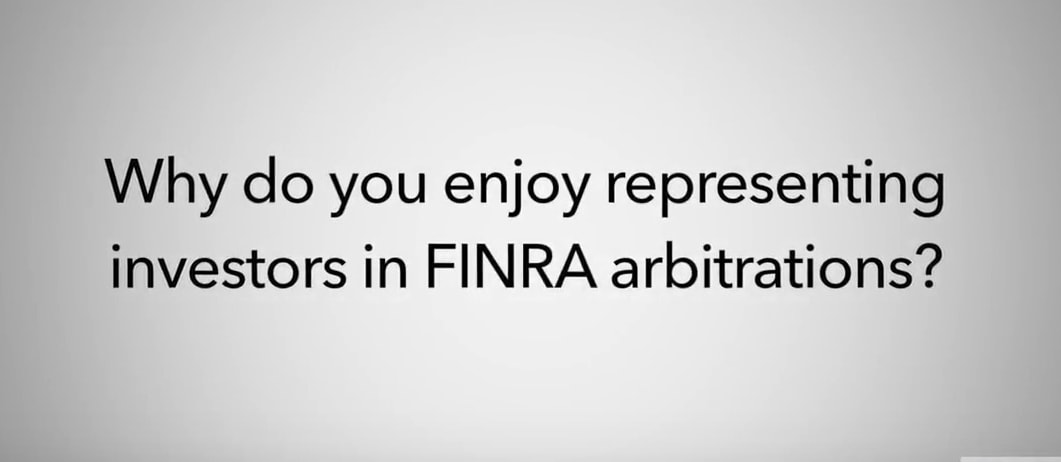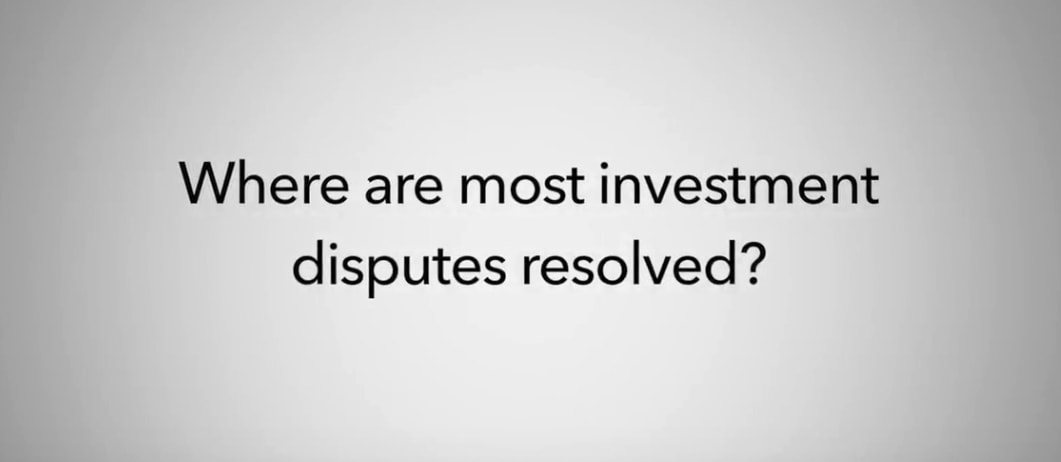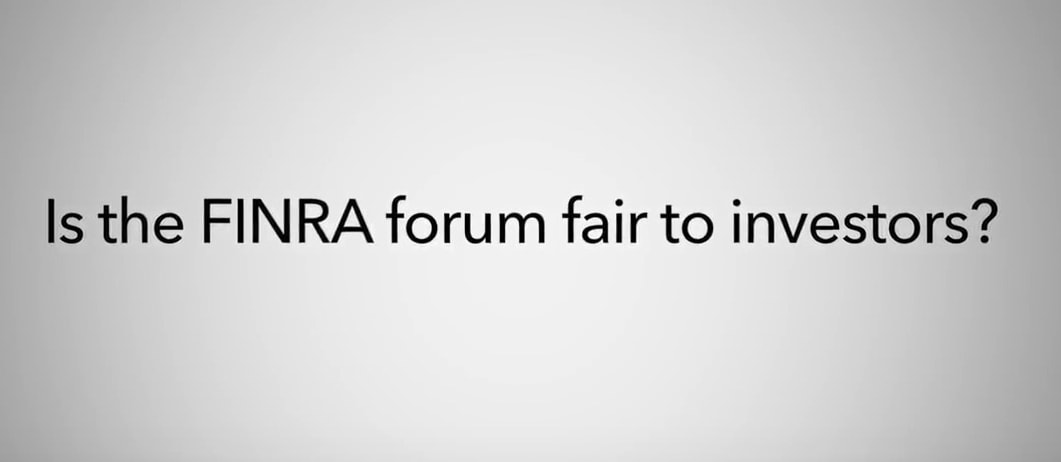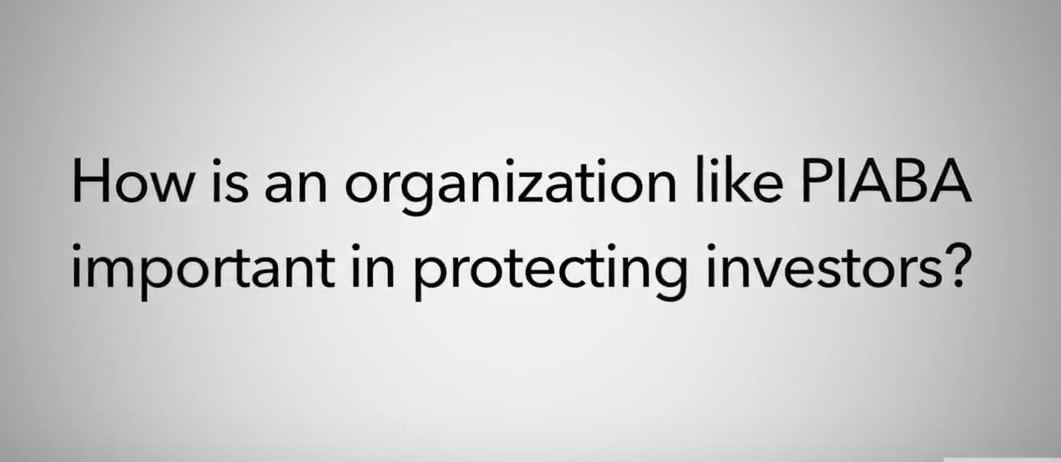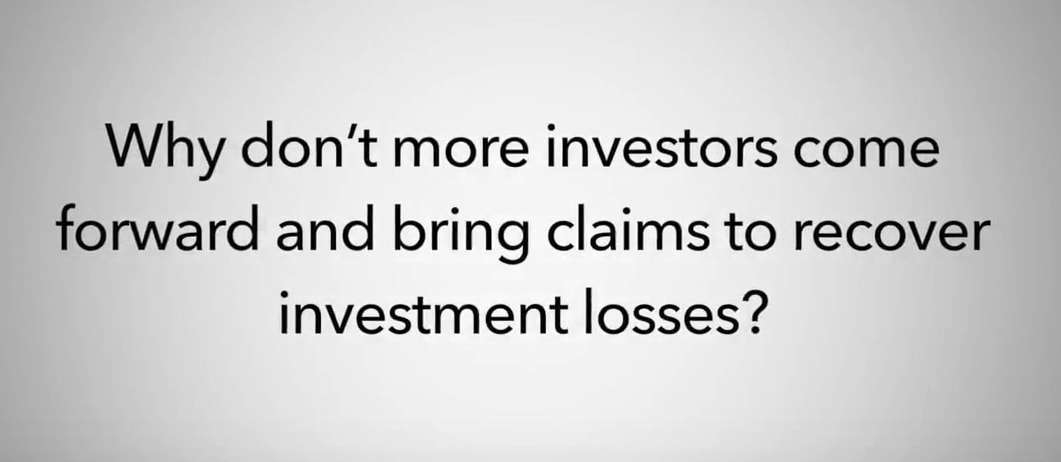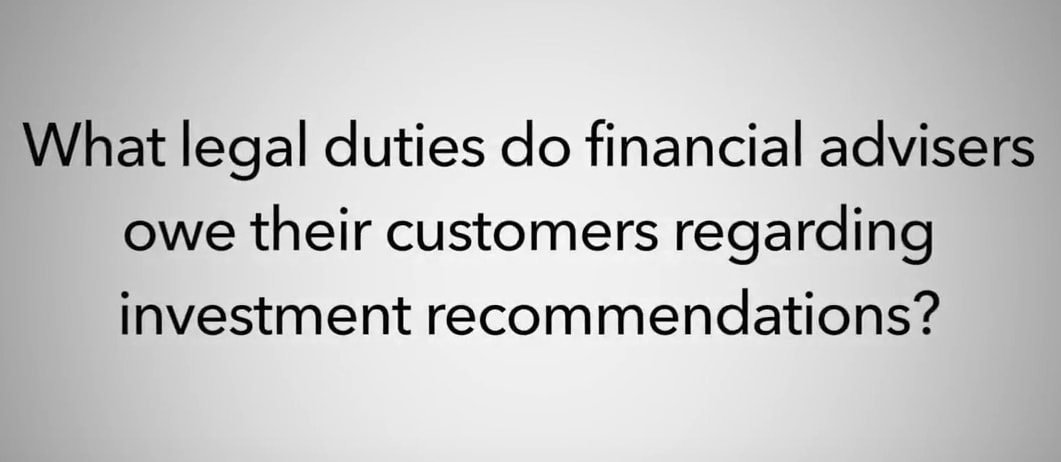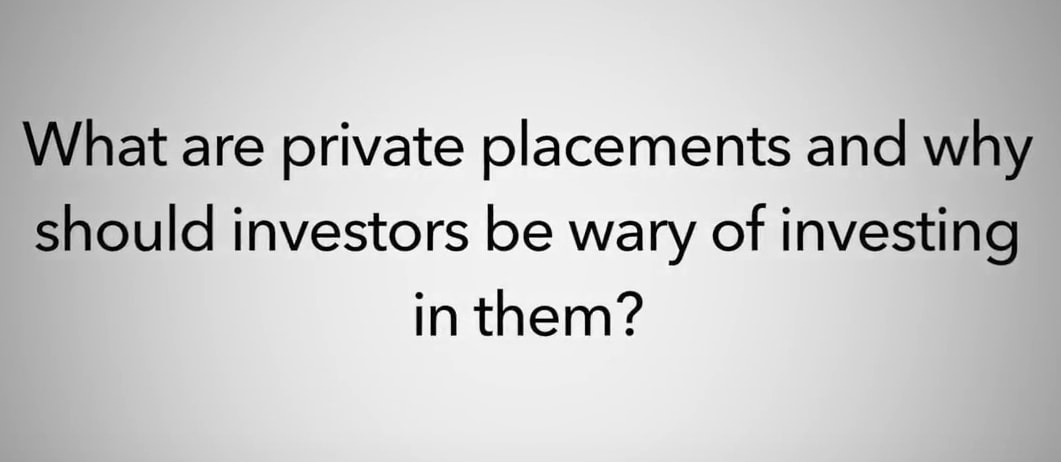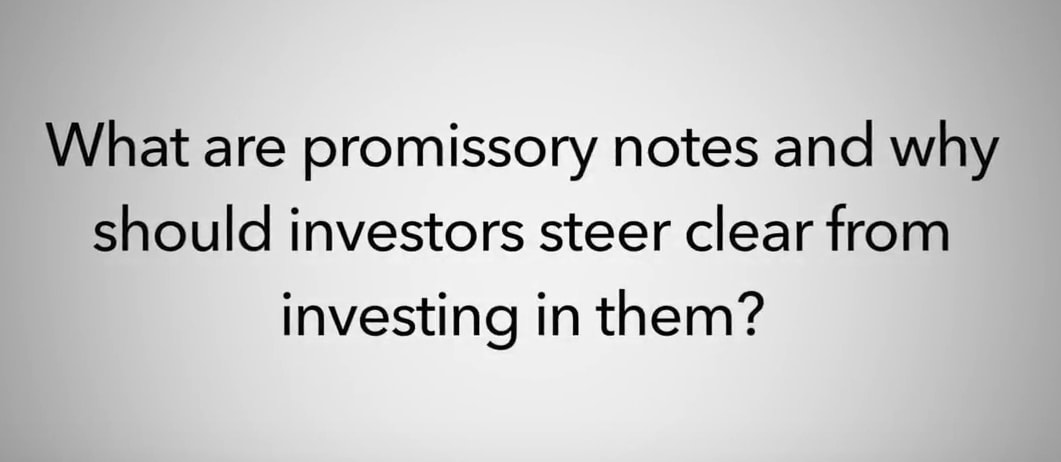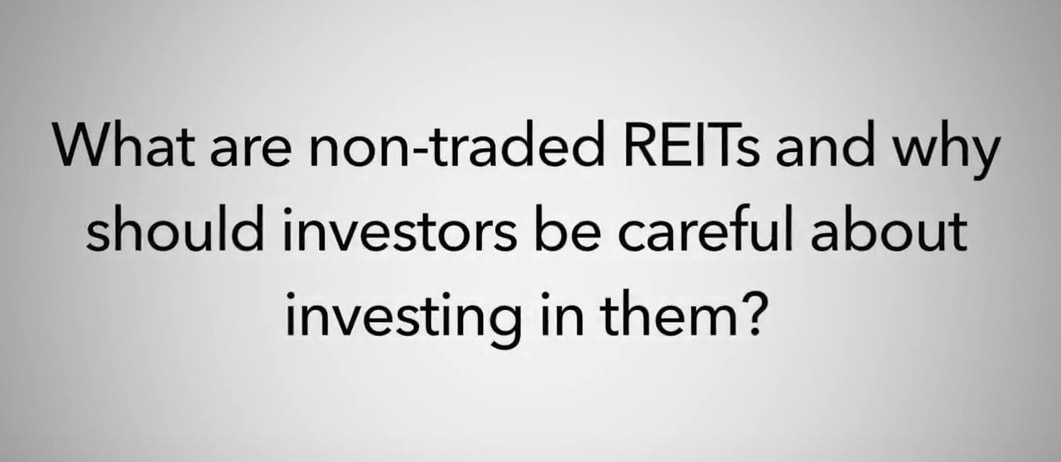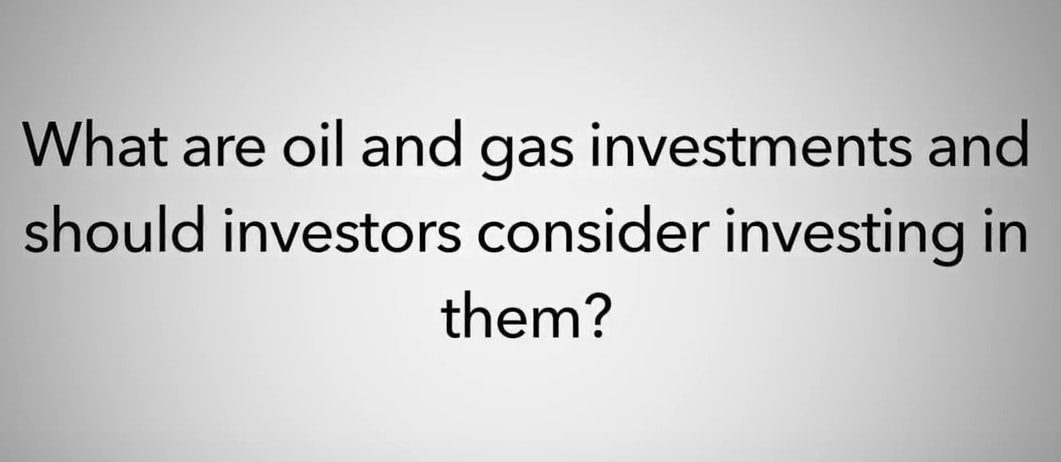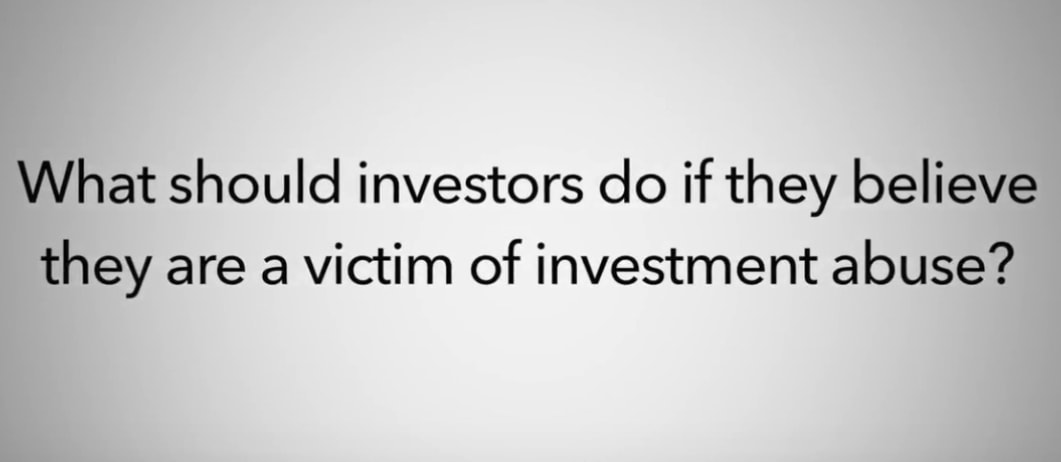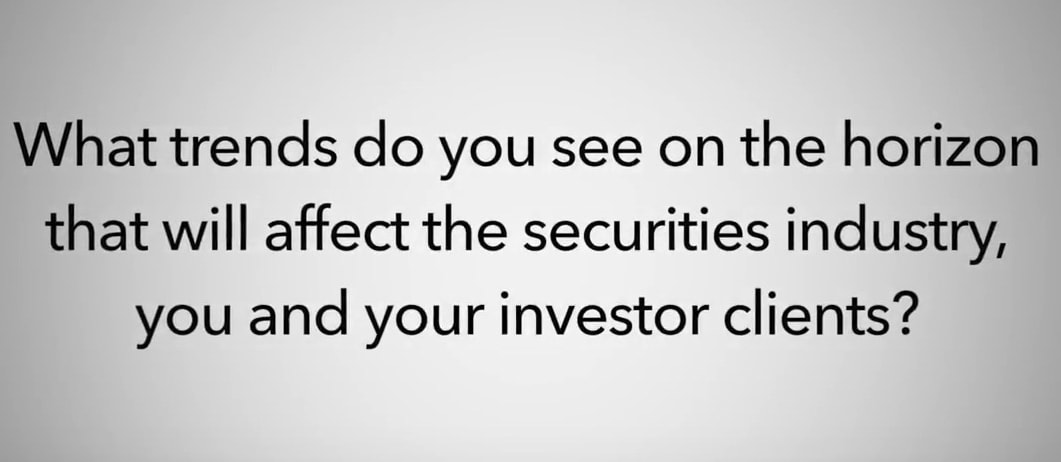SEC Issues Investor Bulletin Regarding Stop Orders and Stop Limit Orders

On May 2, 2016 the SEC’s Office of Investor Education and Advocacy issued an investor bulletin designed to educate investors of the difference between using
“stop” and “stop limit” orders to buy and sell stocks. Investors holding substantial positions in shares
of individual stocks are oftentimes exposed to catastrophic losses in instances where their brokers have
failed to recommend simple, protective strategies such as stop orders and stop-limit orders.
A stop order, commonly known as a stop-loss order, is an order to buy or sell stock once it has reached a
specified predetermined price, known as the stop price. Specifically, a stop order will trigger a market
order sale of a security in a declining price situation and can limit losses and can also lock in the
profit on a stock. There is no guarantee, however, that a sale will be executed at a stop price, as
sales can be executed by a stop order price below the stop price in a falling market involving a
precipitously declining share price situation.
Other variants include a stop-limit order that requires the order to be executed at the limit price or
better – but the limit price may prevent the order from being executed.
Different brokerage firms may have different standards for determining when the stop price
of a stop-limit order has been attained, with some brokerage firms using only the last-sale price to
trigger a stop-limit order, with other firms using quotation prices. Investors are cautioned to research
this issue with their brokerage firm to determine which standard triggers the sale of a security.
We offer a free initial consultation to trusting investors in shares of companies in situations where
their brokers and brokerage firms failed to properly recommend and/or implement stop and stop limit
orders in their accounts. For a free initial consultation contact the Law
Offices of Timothy J. O’Connor at (518) 426-7700.
More Videos
Have a Question?
Quick Contact
"*" indicates required fields
Recent
Blog Posts
- Securities Litigation
- Securities Brokerage Mediation
- Transfer on Death (TOD) and Death Beneficiary Accounts and the Perils of DIY Estate Planning
- A Successful Will Contest
- SEC Issues Required Investor Disclosures for Variable Annuities and Variable Life Insurance Contracts